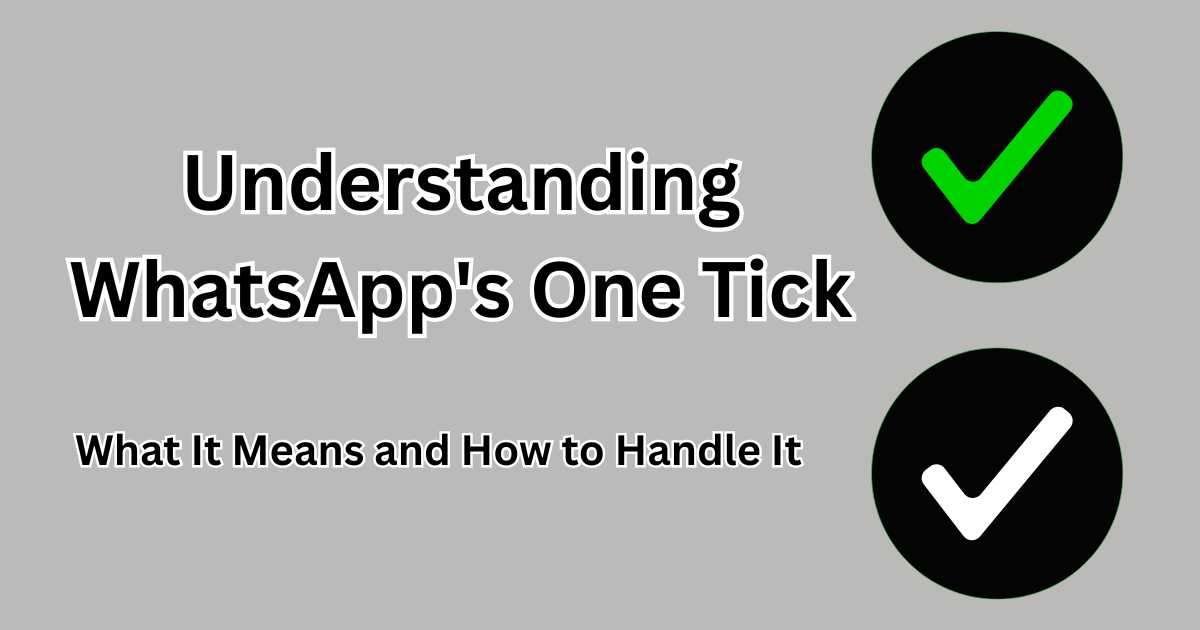Have you ever sent a message on WhatsApp only to see it stuck with a single gray tick? You’re not alone! While many think it means they’ve been ignored or blocked, there’s more to the story. In this comprehensive guide, we’ll dive into:
- What a single gray tick means
- Why it stays there sometimes for hours
- What you can do to fix it
- Separating myths from facts about WhatsApp ticks
- BONUS: An extended FAQ section answering every “what if” scenario!
📲 What Does One Gray Tick on WhatsApp Mean?
Put:
- One gray tick = Message has been sent from your phone but has not yet been delivered to the recipient.
This means your message has successfully left your device and reached WhatsApp’s servers, but it hasn’t yet reached the other person’s phone.
🚨 Common Reasons Your Message Might Stay on One Tick
Several factors could be causing your message to stall on one tick. Here are some of the most frequent causes of this issue:
- Recipient’s Phone Is Off
- If their phone is off, your message won’t be delivered until they turn it on and connect to the internet.
- Poor or No Internet Connection
- A weak connection could delay or prevent delivery even if their phone is on.
- Airplane Mode Is Enabled
- If the recipient is in airplane mode, your message won’t be delivered until they return online.
- Recipient Has Blocked You
- If someone has blocked you, your message will show one tick permanently. Other signs of being blocked include no profile picture or status updates.
- They Haven’t Opened WhatsApp
- Sometimes, the recipient hasn’t opened WhatsApp yet or turned off background data or notifications.
- WhatsApp Server Issues
- Occasionally, the problem is on WhatsApp’s side. Check platforms like Downdetector to see if there are any server issues.
- Privacy Settings or DND Mode
- If the recipient has enabled “Do Not Disturb” (DND) mode or restricted WhatsApp’s permissions, delivery might be delayed.
🔧 How to Fix the One Tick on WhatsApp
Before jumping to conclusions, let’s troubleshoot from your end:
- ✅ Check Your Internet Connection
- Switching between Wi-Fi and mobile data ensures you have a stable internet connection.
- 🔁 Restart Your Phone
- Restarting your phone can often resolve minor glitches in the app or network.
- 🔍 Test with Another Contact
- Try sending a message to someone else. If it delivers (two ticks), the issue is likely on the recipient’s end.
- 👤 Verify If You’re Blocked
- Try sending a message from another number, if possible. You might have been blocked if you see no profile picture or status updates along with the one gray tick.
- 📱 Reinstall WhatsApp
- If everything else fails, try uninstalling and reinstalling WhatsApp. Remember to back up your chats before doing so!
🧐 WhatsApp Tick System: A Quick Overview
| Tick Type | Meaning |
| ✔️ One gray tick | Message sent from your device |
| ✔️✔️ Two gray ticks | Message delivered to recipient’s phone |
| ✅✅ Blue ticks | Message read by recipient |
🤔 Common Myths About the One Tick
There are plenty of misconceptions about the one gray tick. Let’s debunk them:
- ❌ One Tick = Blocked
- Not always! The issue could be as simple as the recipient’s phone being off or their internet connection being down.
- ❌ One Tick = Ignored
- Having your message stuck doesn’t necessarily mean you’ve been overlooked. The recipient may not even be aware they have unread messages yet.
- ❌ One Tick = WhatsApp Has Been Hacked
- Nope! This is just WhatsApp’s status indicator—nothing to do with hacking.
📌 Frequently Asked Questions (FAQs)
It means the message has been successfully sent from your phone but has not yet been delivered to the recipient.
Several reasons could be at play, including:
The recipient’s phone is off
They’re in Airplane Mode
They have no internet
WhatsApp servers are down
No, they can’t. The message hasn’t reached their phone yet, so it can’t be read.
Yes, it’s possible. App bugs, outdated versions, or server-side issues can delay message delivery.
The message must first be delivered (two gray ticks) before it can be marked as read (blue ticks).
WhatsApp Message Delivery
Keep an Eye on the WhatsApp Server Status
Sometimes, WhatsApp’s servers experience downtime, which could delay message delivery. You can check server status using websites like Downdetector.
Consider Switching to WhatsApp Business
For business purposes, WhatsApp Business offers better features and can give you more visibility into message status, making it easier to troubleshoot delivery issues.
🔚 Final Thoughts: Don’t Panic About the One Tick!
Seeing a single gray tick doesn’t always spell trouble. It simply means your message has been sent but not delivered yet. The issue will often resolve itself once the recipient is online or their connectivity issues are fixed.
Read More: 10 Reasons Why Social Media Can Be a Powerful Force for Good