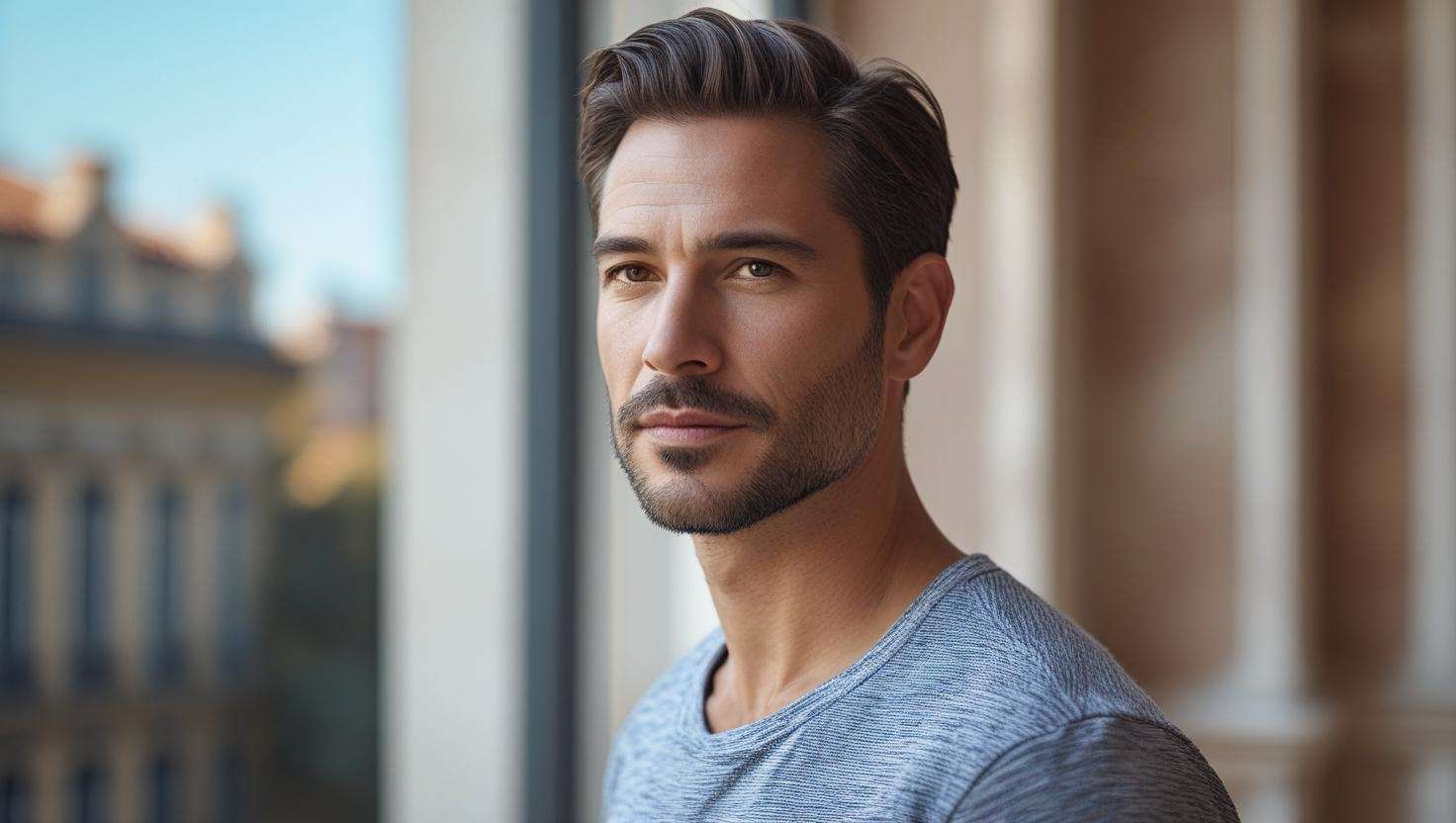In the world of digital design and photography, achieving a polished, professional look often hinges on the ability to isolate subjects from their surroundings. Adobe, a leader in creative software, has made significant strides in simplifying this process with its advanced background remover tools. Integrated into popular applications like Adobe Photoshop and Adobe Express, these features empower users—whether beginners or seasoned professionals—to seamlessly remove backgrounds from images, unlocking endless creative possibilities. This article delves into the functionality, benefits, and practical applications of Adobe’s background remover, highlighting why it’s a must-have for modern content creators.
The Evolution of Background Removal in Adobe
Adobe has long been synonymous with cutting-edge image editing, and its background remover is a testament to this legacy. Historically, removing backgrounds in Photoshop required meticulous manual work using tools like the Magic Wand, Lasso, or Pen Tool. These methods, while effective, demanded time and skill, often deterring novices. Recognizing the need for efficiency, Adobe introduced automated background removal powered by Adobe Sensei, its artificial intelligence (AI) and machine learning platform. This technology analyzes images to distinguish subjects from backgrounds with remarkable precision, streamlining workflows and making the process accessible to all.
In Photoshop, the background remover is embedded within features like the Select Subject tool and Remove Background command. Similarly, Adobe Express, a web-based platform for quick edits, offers a one-click background removal option tailored for users seeking simplicity. These tools reflect Adobe’s commitment to blending sophistication with user-friendliness, ensuring that background removal is no longer a daunting task.
How Adobe’s Background Remover Works
Adobe’s background remover leverages AI to identify and isolate the primary subject in an image, whether it’s a person, object, or animal. In Photoshop, users can access this feature by selecting Select > Subject, which prompts Adobe Sensei to create a precise selection around the subject. From there, clicking Remove Background generates a new layer with the background erased, preserving the subject on a transparent canvas. This process, which once took hours, now takes seconds.
For those using Adobe Express, the process is even more straightforward. Users upload an image, click the Remove Background button, and the tool instantly delivers a subject-only image. The AI’s ability to handle complex elements—such as hair, fur, or intricate edges—sets Adobe apart, producing clean, professional results without extensive manual refinements.
Key Benefits of Adobe’s Background Remover
- Time Efficiency: Adobe’s AI-driven approach drastically reduces editing time, allowing creators to focus on other aspects of their projects. A task that once required painstaking effort is now achievable with a single click.
- Precision and Quality: The integration of Adobe Sensei ensures high accuracy, even with challenging images. The tool excels at capturing fine details, such as wispy hair or textured objects, minimizing the need for touch-ups.
- Versatility: Removed backgrounds open up a world of creative opportunities. Users can place subjects on new backgrounds, create composite images, or design marketing materials with ease. This flexibility is invaluable for photographers, graphic designers, and social media content creators.
- Accessibility: Adobe Express makes background removal approachable for non-professionals. Its intuitive interface requires no prior editing experience, democratizing high-quality design.
- Seamless Integration: In Photoshop, the background remover works within a robust ecosystem of editing tools, allowing users to refine selections, adjust lighting, or apply effects effortlessly. Adobe Express, meanwhile, offers templates and design assets to enhance removed-background images instantly.
Practical Applications
Adobe’s background remover is a versatile tool with applications across industries. E-commerce businesses use it to create clean product images for online stores, ensuring items stand out against consistent backgrounds. Photographers rely on it to craft stunning portraits by swapping distracting backgrounds for scenic or studio-like settings. Marketers leverage the tool to design eye-catching ads, placing products or models in dynamic contexts. Even hobbyists benefit, using Adobe Express to create personalized gifts, social media posts, or digital art.
For example, a small business owner can upload a product photo to Adobe Express, remove the cluttered background, and place the item on a sleek white backdrop for their website. Similarly, a graphic designer in Photoshop can isolate a model, refine the selection, and composite them into a vibrant campaign visual. The tool’s adaptability makes it indispensable for both quick fixes and complex projects.
Tips for Optimal Results
To maximize Adobe’s background remover, consider these tips:
- Use High-Contrast Images: Photos with clear distinctions between the subject and background yield better results.
- Refine Edges in Photoshop: After removing the background, use the Select and Mask workspace to fine-tune edges for a polished look.
- Experiment with Adobe Express Templates: Pair removed-background images with pre-designed layouts for instant impact.
- Leverage Layers: In Photoshop, work non-destructively by keeping original layers intact for flexibility.
Conclusion
Adobe’s background remover, powered by Adobe Sensei, has revolutionized image editing by combining speed, precision, and accessibility. Whether through the robust capabilities of Photoshop or the simplicity of Adobe Express, this tool empowers users to transform their visuals with ease. From e-commerce to personal projects, its applications are vast, making it an essential feature for anyone looking to elevate their creative output. As Adobe continues to innovate, its background remover stands as a shining example of how AI can enhance human creativity, saving time while delivering professional-grade results.